Work Order
Welcome to the new work order system for Westhill CSD
The link to the online system is: https://ny76.mlworkorders.com
(for any help or issues with your technology)
Bookmark this site so that you can find it easily later.
Other links you might need:
Signing out a Chromebook Cart
Below you will find several helpful resources, tips, and tutorials.
| Work Order System Overview GOOGLE SLIDES (Use the Arrows at the bottom to navigate pages) How to Add Notes or Files to a Work Order |
(Update information, add information, add files or screenshots)
Common Troubleshooting Tips for Technology Issues
- Turn it off and turn it back on again - as the computer is being used, sometimes the "nerves" lose "synapses" over time. Shutting it down and turning it back on again will help to reconnect those "nerves".
- Sign out and sign in again
- Try a different browser (if you can)
- Make sure all cables are plugged in tightly
- Can you do it on a different machine?
- Try a few things to the left first
- Ask a colleague if they have the same issue
- Take a screen shot or short video of the problem
- How to take a screen shot on a Mac
- How to take a screen shot on a Chromebook
- How to record your screen on a Mac
- How to record your screen on a Chromebook/PC (using Chrome)
- How to take a screen shot on a PC - PRT SCRN button OR Snipping Tool (part of Windows applications)
- Be as specific as you can
- Let us know what you already tried (see above)
- Attach screen shots, pictures, or videos so we can better diagnose the issue